Let’s be real: learning to code can feel like trying to drink from a firehose. I still remember my first encounter with a Python script—a mess of confusing syntax and cryptic error messages that made me want to close my laptop and never look back. I desperately wished for a patient, all-knowing mentor who could demystify it all.
Well, guess what? In 2025, that mentor is finally here, and it’s powered by AI. These tools have completely changed the game, turning a frustrating solo grind into an interactive, and honestly, pretty fun journey.
Whether you’re starting from absolute zero or trying to level up your skills, these AI helpers can save you hours of headache and make the whole process stick. Based on my own trial and error, here are five tools that have become my secret weapons.
1. ChatGPT: Your 24/7 Coding Buddy:
We’ve all heard of it, but have you really used it for coding? ChatGPT is so much more than a chatbot. It’s become my go-to rubber duck, tutor, and debugger all rolled into one.
How I actually use it:
- “Explain it like I’m 5”: Stuck on what a “for loop” really does? Ask ChatGPT to break it down in plain English. It’s way less intimidating than some textbook explanations.
- The Debugging Hero: Instead of scrolling through Stack Overflow for hours, I just paste the error message and my code. Nine times out of ten, it spots my silly typo or logic error instantly.
- Project Brainstorming: “How should I structure a simple to-do app?” It can outline the steps, suggest technologies, and help you think through the logic before you even write a line of code.
My advice? Don’t just use it to get answers. Use it to start a conversation about why the code works the way it does. That’s where the real learning happens.

2. MidJourney: For When You’re a Coder, Not a Designer (Like Me):
I know what you’re thinking: “An image generator? For coding?” Trust me on this one. As someone whose design skills peak at “able to choose a decent font,” MidJourney has been a surprise godsend for web development.
Why it’s weirdly useful:
- Instant Inspiration: Tell it to “generate a sleek, modern dashboard UI for a fitness app” and suddenly you have a visual goal to code towards. It beats staring at a blank screen.
- Portfolio Polish: You can whip up professional-looking logos, hero images, or app icons to make your personal projects look like the real deal. It makes your GitHub portfolio pop!
- Spark Creativity: Sometimes, seeing a cool visual can inspire a whole new feature or project idea you hadn’t even considered.

3. Codecademy (But Smarter Now): The Structured Backbone:
You can’t just wing it, and that’s where structured platforms like Codecademy still shine. The best part? They’ve baked AI right into the learning process now.
How AI makes it better:
- It Adapts to You: The AI notices if you’re flying through functions but struggling with loops, and it’ll suggest targeted practice. It feels like a course that’s built just for your brain.
- Smarter Hints: Instead of just giving you the answer when you’re stuck, the AI gives you a nudge in the right direction, helping you figure it out yourself.
- Keeping You Honest: It tracks your progress and gives you little motivational check-ins, which is great for those days when your willpower is low.
For a solid foundation, I’d still pair these AI tools with a good free Python course or a guided tutorial. They give you the structure, and the AI helps you when you inevitably wander off the path.
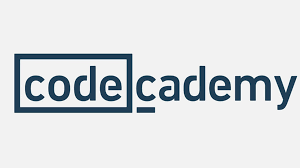
4. Dabbling in Data Science (Without the Panic):
Even if you want to be a web developer, knowing a little about data and machine learning is a huge advantage. Platforms like Coursera and Google’s own AI courses have made this world incredibly accessible.
How AI holds your hand through it:
- Project-Based Learning: The courses guide you through hands-on projects, like analyzing a real dataset or training a simple model. The AI is there to help you write the Python code to make it happen.
- Resume Gold: Adding a Google free certification or a completed data analyst project to your resume shows you’ve got cutting-edge skills. It’s a real differentiator.
5. AI-Powered Bootcamps: The All-in-One Experience:
If you learn best with a clear roadmap and community, the new wave of AI-infused coding bootcamps might be your perfect fit. They combine everything—lessons, projects, and support.
What to expect:
- An AI Tutor on Demand: Get immediate, personalized help the moment you hit a wall on a project, day or night.
- Build Real Stuff: You’re not just learning theory; you’re building a portfolio of projects, from Python scripts to full-stack web apps, with AI guidance every step of the way.
- A Learning Path That Flexes: The curriculum adjusts based on your pace and strengths, so you’re never bored or left behind.

A Few Hard-Earned Tips from My Experience:
- AI is a Coach, Not a Cheat Code: Your goal is to learn, not just to complete the task. Try to solve the problem yourself first. Use AI to get unstuck, not to avoid thinking.
- Consistency > Cramming: 30 minutes a day is infinitely better than a 5-hour session on Saturday. It keeps the concepts fresh in your mind.
- Mix and Match: Use ChatGPT for code help, MidJourney for visuals, and a structured course for your core learning. They play together beautifully.
- Build, Build, Build: Tutorials will only get you so far. The magic happens when you start your own small, scrappy projects. That’s where you truly learn.
The Bottom Line:
Learning to code in 2025 is a completely different experience. It’s less about memorizing syntax alone in your room and more about having a smart, patient guide right there with you.
The hardest part is starting. So just pick one thing—ask ChatGPT one question, generate one design idea, or sign up for one free lesson. Make a mistake, get an error, and then use these amazing tools to help you understand why.
AI hasn’t made learning obsolete; it’s just made it a whole lot more human. And way more fun. Now go break something (and then fix it)!
Connect With US:
X(twitter)| Instagram| Reddit| Quora
or drop us an email to admin@hyperaihub.com or send us your request from Contact us page
This article is incredibly helpful! The AI tool recommendations are spot-on, and the practical advice, like balancing AI with personal effort, is gold. It makes learning coding feel way less overwhelming.remove watermark ai